
Blogger is emerging as a powerful opponent to rest of the CMS platforms like wordpress and all. MBT has always created and promoted widgets and plugins for sites on blogger. So as a regular MBT reader myself, I have selected some of the best widgets developed so far for BlogSpot blogs, which I believe every blog must have. We are presenting a collection of
50 handpicked most trending plugins and widgets exclusively for blogger. I bet You can't afford to miss this post! ;
50 Trending Widgets Collection
#1: Fancy Blogger Threaded Commenting System

Ah!
I loved this. One of the finest creation of MBT and Mohammad. Threaded
comments add breath to your comments which makes it more appealing and
gives an easy look who is talking to whom. Shows users and Admin in
different highlighted style and contains automatic comment counts also!
Install Now!
#2: Table of Contents

Google
is just 50% boss! So, after you have successfully created sitemap for
robots, why not create a sliding dropdown sitemap for your users too?
Give them user friendly experience while browsing through your site!
Install Now!
#3: Popular Posts with Counter!

Popular
posts serve your users best way to navigate through trending articles
on your website. And when the widget is styled by MBT, then who dares
not to visit your posts? :) Grab this cool widget through the link
below!
Install Now!
#4: Contact Form

There
you go. A way users can use to contact you without giving out your
email id to them. A beautiful contact form is really appreciated. Get
going and install this form on your blogger blogs right away...!
Install Now! [Part 1]
Install Now! [Part 2]
#5: Accordion Dropdown Widget

This
is also a great invention by MBT. A smooth sliding dropdown widget in
your footer will sparkle out your whole site. You can place your own
links, categories, or anything you want. Useful for display long list of
posts or related articles in series. So, what are you waiting for?
Install Now!
#6: Download Counter

Great
plugin for people who are looking to record stats for their downloads.
Though you can use some popular sites like box.com or dropbox.com to
record your download stats, still, this plugin makes your task easier by
letting you know your download stats on the go!
Install Now!
#7: HootSuite For Blogger

The
popular app HootSuite is launched for Bloggers. So why are you still
here guys? Go on and install this cool and useful application to your
site as soon as possible! Follow the link:
Install Now!
#8: AdSense Booster Plugin

A
great plugin developed by STC Network which allows adding your adsense
ads right after <!---more--> tag in blogger which breaks your
content into some part. This plugin will surely boost your CTR earnings!
Install Now!
#9: Post View Counter

The
new blogger dashboard already show you post views in the Post section.
But this plugin would allow you to show that off to your visitors! A
great handy plugin to show off how popular you are!
Install Now!
#10: URL Redirection

Nice
plugin to redirect users to a demo site through your links. Give out a
professional feeling and view. Must install plugin if you are on blogger
and share downloadable resources. This is trick applied by all
Blogger/Wordpress Template Sharing sites to let users stay inside the
root domain.
Install Now!
#11: Facebook Activity Feed Plugin

Yet another great plugin by MBT to inform your users about recent happenings on Facebook around you. Grab it now.
Install Now!
#12: Blogger Notification Bar

Finest
creation by MBT, a great fixed floating notification bar for blogger.
I'd love to add this to my site is it was on blogger (but its not!) So,
go ahead, and add this one too..
Install Now!
#13: Linkwithin Black Skin Version

Linkwithin
is a popular widget through which you can display popular posts in your
website. What about sprinkling a little CSS style over it? It will look
great!
Install Now!
#14: Google+ Followers Gadget For Blogger

Yet
another great discovery by Mohammad. Adding Google+ followers gadget to
your site will help you to show off world how popular you are. Go ahead
and add this one also.
Install Now!
#15: Archives Calendar

MBT
is back with its CSS3 magic to do with your calenders. What can be
better than to convert your simple, ugly, dull dropdown archive menu
into a stylish, dashing, and cool archivo calender? Go on!
Install Now!
#16: Floating Colorful Navigation Menu

I
liked this one too. Lightweight, easy to load, easy to customize, and
100% working. Designed by Mohammad. You should give it a try and I
guarantee you won't be disappointed with the results!
Install Now!
#17: Massive Sharing Widget

A
piece of good work by mohammad. This widget would allow your visitors
to share your content to their suitable social profiles as this widget
provides a wide range of social profiles. Go now or never!
Install Now!
#18: Beautiful Label Cloud

This
post really shows how CSS can change the overall look of any element on
a web page. If you are looking for an attractive label/tag collection,
go ahead and follow this tutorial.
Install Now!
#19: Facebook Recommendation Box

Officially
from facebook, there is no tutorial to add it to blogger, but MBT has
converted this for blogger too! Boost your reputation and traffic by
getting shared and liked on facebook!
Install Now!
#20: Expand/Collapse Blogger Comment Box

Great
jQuery tutorial to save space and give a stunning look to your
comments. Add a nice smooth scrolling effects to your default blogger
commenting system. Will not work with threaded comments but the default
comment style using no nested comments.
Install Now!
#21: Touch Me Sharing Buttons

Sharing buttons for blogger. All icons are created and crafted by MBT
Install Now!
#22: Flipper Sharing Buttons

Sharing
buttons for blogger. Uses MBT's flipper Icon Set to force visitors to
share your article on popular social media networks.
Install Now!
#23: Floating sharing bar

Awesome floating sharing bar for blogger posts and/or homepage. Install it and see a significant increase in your traffic!
Install Now!
#24: Auto Guest Author Box

Having too much guest authors? Tired of adding links in every post? Try out this automatic author box fix created by MBT:
Install Now!
#25: Multi Level Drop Down Menu

Got lots of stuff on your site? Over spacing? Try this out. So much room in this menu, you'll never find an end!
Install Now!
#26: Collapsible jQuery Sticky Bar

A jQuery based sticky bar for Blogger. Give it a try!
Install Now!
#27: Do You Like This Story?

An
old but gold widget by MBT which is to be placed at bottom of the post
which requests visitor to like and share the post to promote the site.
Install Now!
#28: Facebook LikeBox jQuery Popup

Notify
your visitors that you are available on facebook and request them to
share them on their profiles. Add a pop up facebook like box to your
blogger blog now!
Install Now!
#29: Blogger Sitemap Generator

Your
first PHP Tool Mohammad? Congo! :P Okay. This simplifies the process of
searching for your sitemap and submitting it to various search engines.
Try it.
Try Now!
#30: Thumbs Up Rating For Blogger!

Let
your visitors thumbs up or thumbs down your post! Install a widget
which would allow your visitors to leave their views without comments!
Install Now!
#31: Pure CSS3 Drop Down Menu

Looking for elegant dropdown menu but no compromise with site speed? Here's the latest CSS3 technology to help you out!
Install Now!
#32: jQuery Facebook Pop Up Like Box
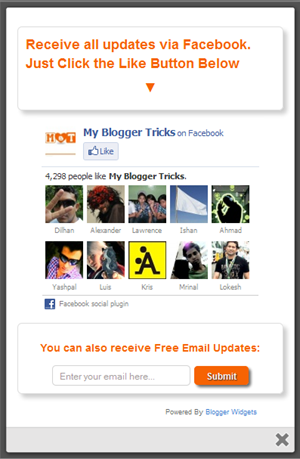
Add
a jQuery Facebook pop up like box to your blogger blog! Used by
thousands of mbt readers to this time. Contains a subscription box also.
Install Now!
#33: Sharing Buttons

Show sharing buttons just below all posts titles for blogger.
Install Now!
#34: Floating Facebook Likebox

Add more exposure to your blog. Facebook like box.
Install Now!
#35: Related Posts Slides

Show wordpress like related posts slides on your blogger blog.
Install Now!
#36: Fluid Text Resizer

Add a convinent method for your visitors to zoom in or zoom out the text on your site. Add this widget!
Install Now!
#37: Scrolling Back To Top

Add a smooth scrolling back to top button to your site with smooth jQuery effects.
Install Now!
#38: Image Gallery For Blogger

Add a good, small, lightweight image gallery to your site with some great controls such as Pause/play.
Install Now!
#39: Custom Flash Movie Play

Kick out YouTube player and add your very own flash player to your website (blogger blog)
Install Now!
#40: MP3 Player

Create your own MP3 Player for your blog! Great one!
Install Now!
#41: Syntax Highlighter

Add a stunning syntax highlighter to your blogger blog. Adapted from wordpress versions.
Install Now!
#42: jQuery Image Slider For Blogger

Add a beautiful jQuery image slider for your blog. Easily editable and highly user friendly.
Install Now!
#43: PayPal Donate Button

Add a stunning paypal donate button with some spicy text below each posts so that you can pay your hosting bills!
Install Now!
#44: Random Ad Banners

Space
low for advertisements? Install a random ad banner and display any ad
anytime! The ads will auto rotate on page refresh.
Install Now!
#45: Beautiful Footer

Add an awesome 3 column footer to your blogger blog. Must have footer!
Install Now!
#46: Multi-Tab Widget

Add a full customization ready multi tab widget to your blogger blog to impress each and every visitor visiting your blog!
Install Now!
#47: Feedback Buttons

Add cool floating feedback widget to your website to know what your visitors think about you!
Install Now!
#48: Flying Twitter Bird

Add a cute flying twitter bird on your blogger blog!
Install Now!
#49: Zemanta For Blogger

Install this popular software on your blogger blog and experience a new way to write posts! However Mohammad recently explained
6 SEO drawbacks of this plugin which you must read also before using it.
Install Now!
#50: Pin It Button

Add a pinterest Pin It counter button to your blog! Must try widget! :)
Install Now












 Blogger is emerging as a powerful opponent to rest of the CMS platforms like wordpress and all. MBT has always created and promoted widgets and plugins for sites on blogger. So as a regular MBT reader myself, I have selected some of the best widgets developed so far for BlogSpot blogs, which I believe every blog must have. We are presenting a collection of 50 handpicked most trending plugins and widgets exclusively for blogger. I bet You can't afford to miss this post! ;
Blogger is emerging as a powerful opponent to rest of the CMS platforms like wordpress and all. MBT has always created and promoted widgets and plugins for sites on blogger. So as a regular MBT reader myself, I have selected some of the best widgets developed so far for BlogSpot blogs, which I believe every blog must have. We are presenting a collection of 50 handpicked most trending plugins and widgets exclusively for blogger. I bet You can't afford to miss this post! ;





























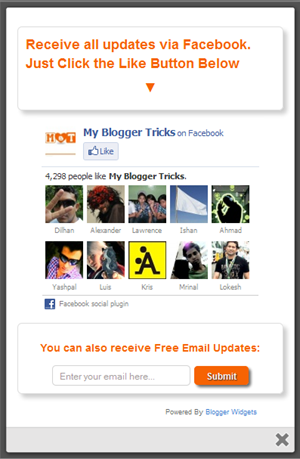





















![Keyboard Shortcuts for iPhone & iPad [Updated for iOS 7]](https://blogger.googleusercontent.com/img/b/R29vZ2xl/AVvXsEicMiJlMKEWJfCz_AcCXofaaLV2IRtZhbgKRO-ASWBrSOxW2Tkgy5-PWEPgJUDsd4FDKpWqcCrcOWerGAdO8_IOlzAd8theSSoUA_VaSbcvgcJNZhUtd0T8Yt9nUgLiyJxQhNrEtiG5d_0/s72-c/accent-marks.png)






